Building an offshore team in a server-based environment can seem confusing and complicated. How you connect with your offshore team will depend on the size of your team and your business requirements. In this blog we compare the two main forms of server based access for offshore teams:
- Login via VPN
- A dedicated connection
What’s the difference?
A virtual private network or VPN works by redirecting your internet traffic to a remote server where your information is then encrypted and protected from the wider internet. We recommend a VPN for smaller businesses or smaller offshore teams. A dedicated connection has more complex requirements and involves shipping your own router to the Philippines. A dedicated connection is recommended for larger businesses and teams that have experienced IT departments and their own bespoke IT requirements.
Using a VPN
VPNs are easy to set up and use. Remote users can log into your local server via VPN with the appropriate credentials. This allows offshore team members to have access to the same server and programs that your local team would have access to without compromising your data security. However, multiple team members using a VPN can increase complexity by slowing down connection speeds and putting more pressure on the system and that is when a dedicated connection can be beneficial.
Using a dedicated connection
If you have ten or more team members in the Philippines it would make more commercial sense to set up a dedicated connection. To set up a dedicated connection you will need to ship a suitable router to our office in the Philippines and the IT team on the ground would plug it in and provide you with the IP address. Once the IP address is set up, it will give you absolute end-to-end control of your IT environment including how your remote staff interact with it. A dedicated connection is secure and will provide complete visibility and control down to the desktop of the remote user.
What is the best choice for your business?
Overall, how your remote team members access your server is dependent on the size of your team and the amount of control you wish to have. To learn more about security in an offshore environment, read our blog on Everything You Need to Know About Security When Outsourcing Offshore.

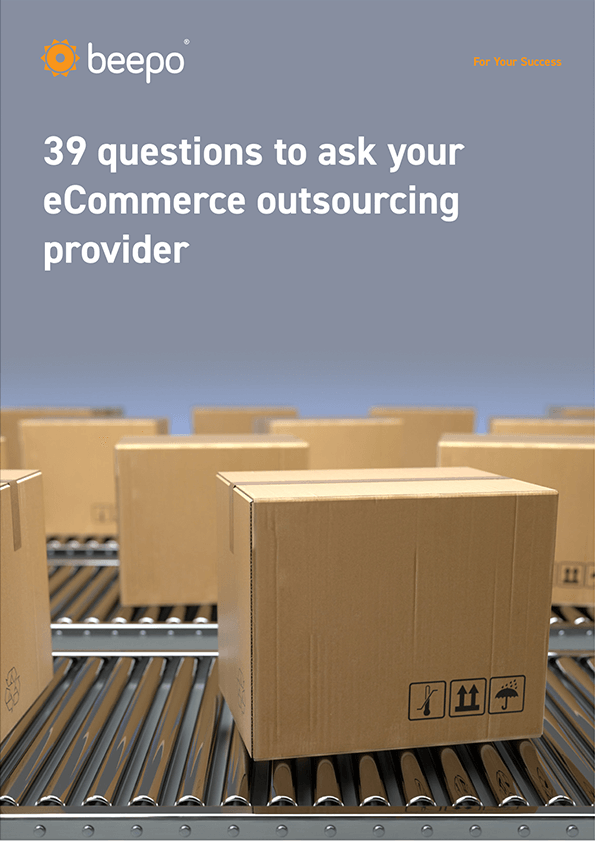
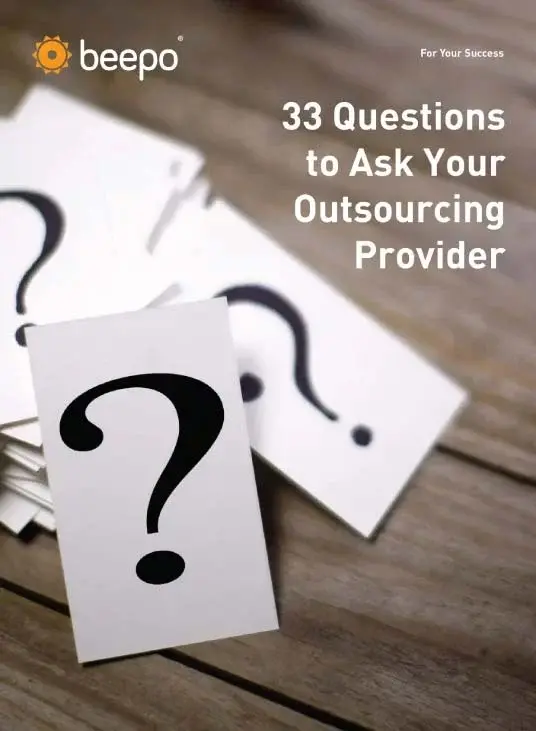
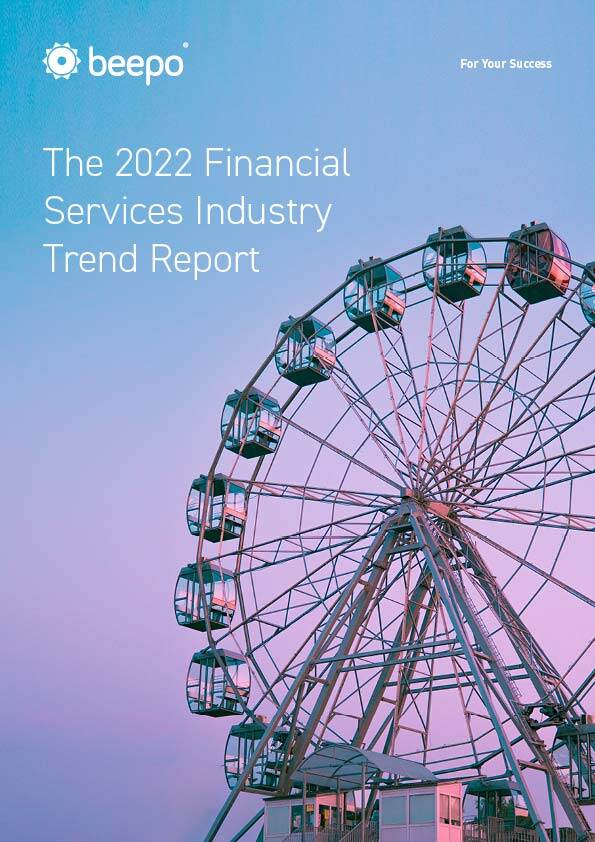
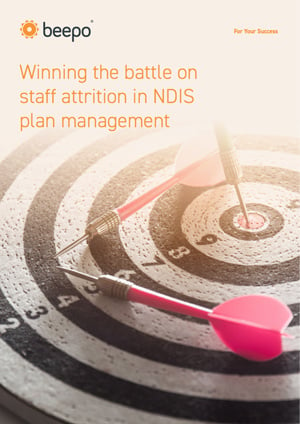

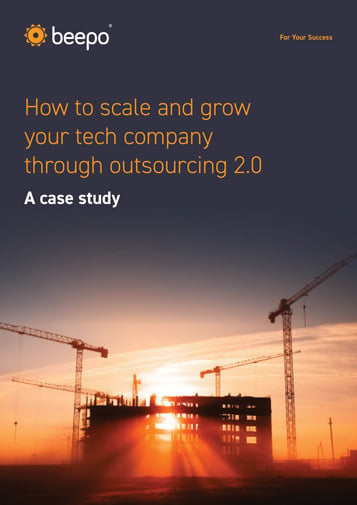






























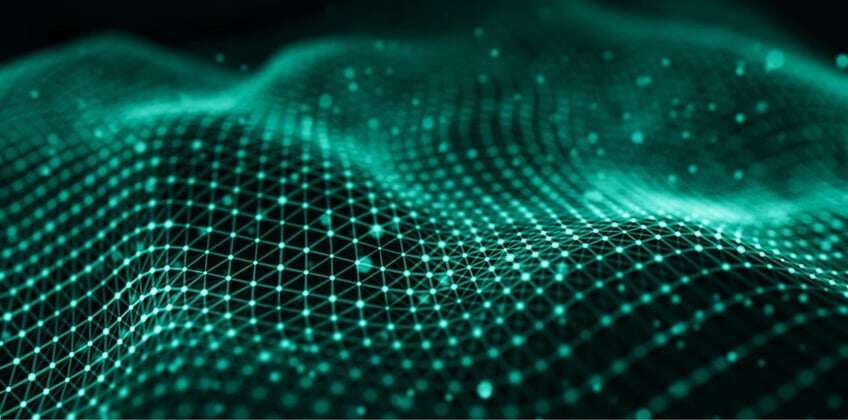








.jpg?width=299&height=196&name=Mega%20Menu_FAQs%20(1).jpg)