Accounting software has revolutionised small businesses by making tasks such as recording transactions and monitoring finances easier. With the advent of the internet and cloud computing, there are now countless options for accounting software. Two of the most popular are FreshBooks and QuickBooks, each with unique features that cater to different audiences. To help you decide which one to choose, we have created a comprehensive comparison guide.
What is Freshbooks?
FreshBooks, founded in 2003, offers a user-friendly feature set for invoicing, expenses, time tracking, projects and estimates. It's an all-in-one small business invoice and accounting solution that's perfect for service-based businesses, freelancers and solopreneurs who need to track expenses and revenues for simple reports.
FreshBooks was initially targeted towards sole proprietors and it continues to prioritise that market segment. It's an excellent tool for service professionals, including plumbers, architects, solicitors and others who work independently. Although it's a popular choice for newcomers to the business world, FreshBooks has evolved to offer four plans suitable for growing businesses.
What is Quickbooks?
QuickBooks, founded in 1983 as part of the Intuit product family, is a well-known accounting platform that's ideal for companies selling products that need scalable, fully-fledged accounting software. QuickBooks Online, Intuit's cloud-based accounting tool, is the focus of this blog.
QuickBooks has dominated the small business market for almost four decades. Its various versions have gained popularity among those seeking to expand their small businesses. The tool's flexibility and accessibility from anywhere have strengthened its reputation. Although businesses may eventually outgrow QuickBooks, it can support up to 25 users and will continue to be useful for a while.
Key features comparison: Freshbooks vs Quickbooks
Comparing the key features of FreshBooks and QuickBooks is an essential step in determining which option best meets your needs. While QuickBooks offers more features than FreshBooks, it requires payment to access them. Both applications continually introduce new features and improvements to enhance their functionality.
Freshbooks
Overall- Easy-to-use accounting tools ensure accuracy, compliance and simplify financial reporting.
- Powerful expense tracker simplifies expense tracking and provides insights into profitability.
- Automated mileage tracker app for businesses on the road that tracks mileage and potential tax deductions.
- Payments allow customers to pay directly through invoices and are automatically recorded in your account.
- Time tracking software monitors project time and generates invoices when completed.
- Invoices can be sent in any currency preferred by you or your clients.
- Quick and easy setup for accepting credit card payments.
- Auto-bills automate recurring payments and securely charge client credit cards in seconds.
- FreshBooks offers over 70 integrations including Google Workspace, Shopify, Stripe and HubSpot.
- Lite: $15 per month or $180 per year if paid upfront
- Plus: $25 per month or $300 per year if paid upfront
- Premium: $50 per month or $600 per year if paid upfront
- Select: custom pricing
- Promotions may be available.
- $10 per month per additional user (even on a top-tier plan).
- Lite plan lacks basic accounting features (e.g. bank reconciliation, double-entry reports) found in other accounting software like QuickBooks.
- Telephone (toll-free) and email support during extended business hours
- In-product help
- In-product messaging
- FAQs
- Searchable knowledge base.
- Clear welcome page displays setup progress and vertical menu bar
- Selected category shows recent activity, options, and activity summary
- Help available from all screens and easy look-up options for efficient data entry
- FreshBooks prefers system to be set up prior to first use, but work-arounds available.
Quickbooks
Overall- Customise invoices with logos, colours and fields before generating them on the go with the mobile app.
- Automate bank feeds, send quotes and invoices, track sales and expenses and pay employees with seamless cashflow tracking.
- Sync and store receipts with popular apps using mobile seamless integration.
- Access payment reminders, invoice tracking and dozens of reports for expense management.
- Integrate with over 650 apps.
- Enjoy automatic Single Touch Payroll powered by KeyPay
- Invite accountants or bookkeepers for real-time tax advice.
- Keep your data secure with a cloud-based system accessible from any device.
- Simple Start: $25 per month
- Essentials: $50 per month
- Plus: $80 per month
- Advanced: $180 per month
- Promotions may be available.
- Users can upgrade their plans as their business grows to access more advanced functions such as job costing, inventory management and automated task management.
- Upgraded plans also allow for multiple users to share workloads.
- Connect with support agents via telephone, email or messaging
- Featured articles
- In-product help
- Product training options
- Searchable knowledge base
- User community.
- Easy setup process allows users to quickly start with basics and add details as they go.
- Intuitive UI includes a vertical menu bar for easy access to system functions.
- Look-up options are available in all fields on data entry screens and help options are accessible from any screen.
Final verdict: which one is best for your business?
The decision to choose between FreshBooks and QuickBooks depends on one's own circumstances. Here are a few final factors that can help in making the decision.
Freshbooks is best when:- Starting a new business? FreshBooks provides simplicity without the need for complex software.
- Freelancer? FreshBooks makes it easy to track time spent per project or client and turn hours into invoices.
- Prioritise quick support responses? FreshBooks has a helpful team and an excellent refund policy.
- Access to an easy integration library with popular tools and syncs? FreshBooks has it.
- You want an all-in-one financial tool that doesn't require syncing with other tools, unlike FreshBooks.
- You need a scalable accounting solution for rapid business growth, as QuickBooks caters to various business sizes and types.
- You sell products and need features such as inventory management and sales system syncs, which QuickBooks provides.
- Your accountant prefers QuickBooks for its country-specific integrations and tax compliance features, especially in the US and globally.

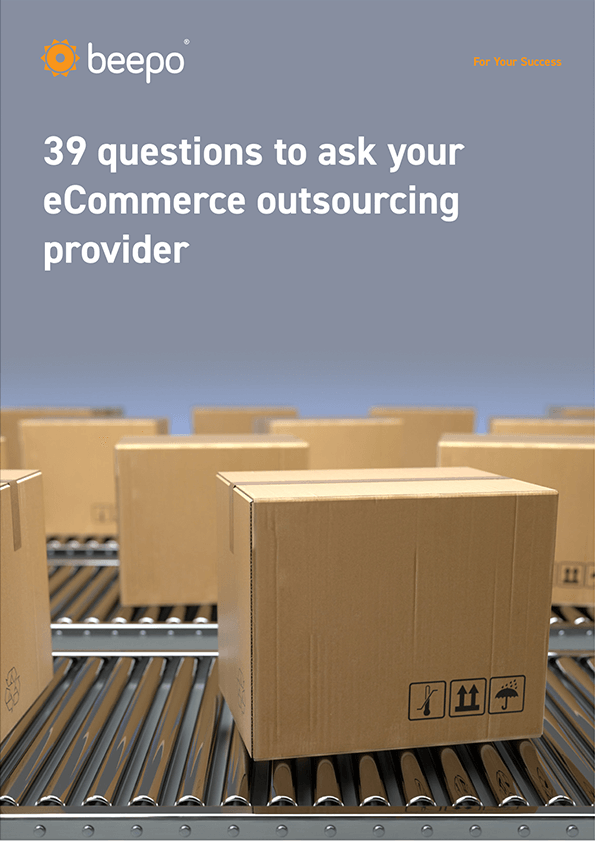
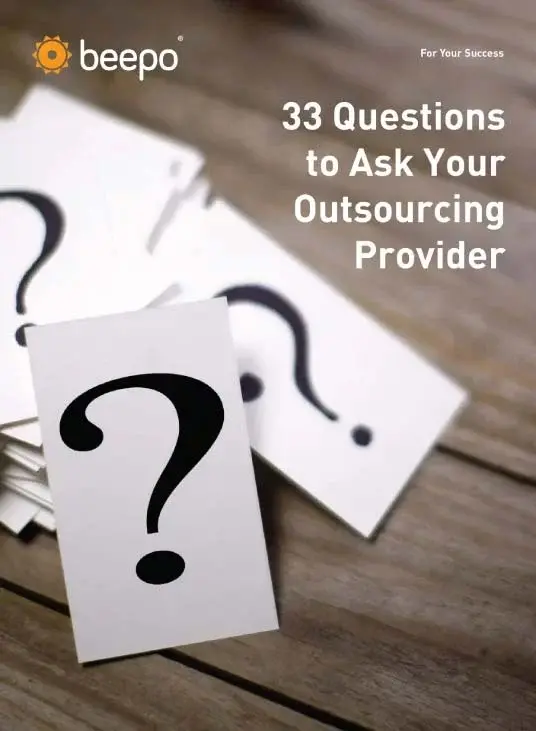
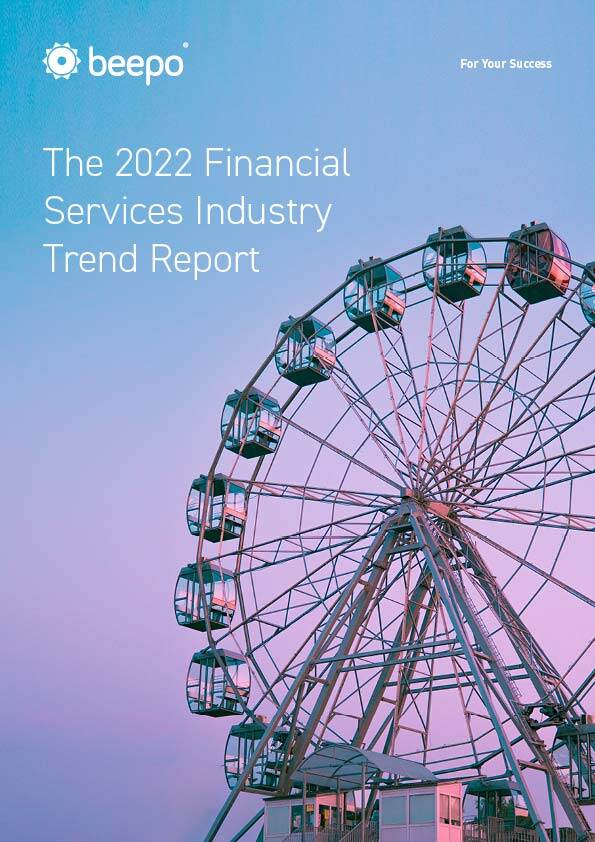
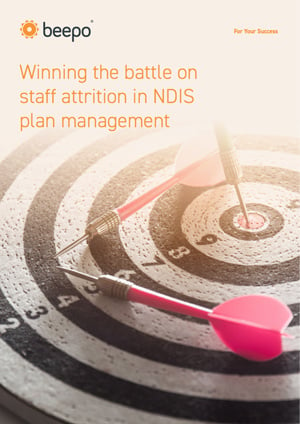

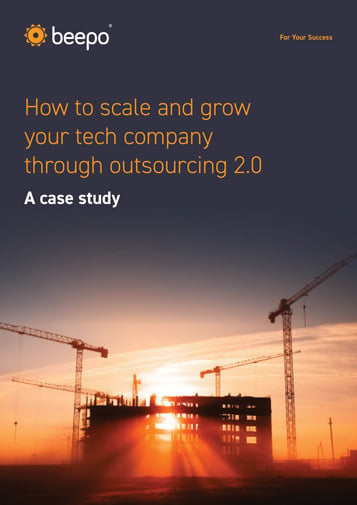






























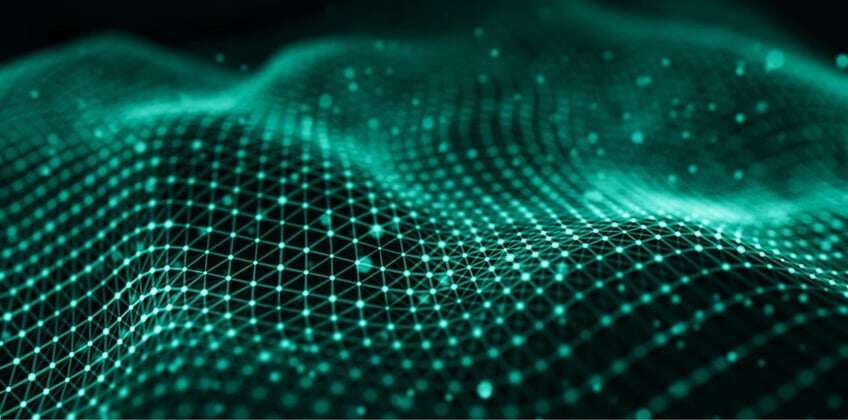








.jpg?width=299&height=196&name=Mega%20Menu_FAQs%20(1).jpg)



%20vs_%20accounts%20receivable%20(AR)%20explained-4.jpg?width=259&height=136&name=B_BlogT_Accounts%20payable%20(AP)%20vs_%20accounts%20receivable%20(AR)%20explained-4.jpg)

