Adapting to a new working environment comes with its challenges. With the new social distancing restrictions for staff and businesses around Australia, many roles that involve client interaction are being impacted. However with the right tech in place you can continue to service your clients remotely - of course, depending on the industry you work in.
Here are my top five tech hacks that will make it easier for you to service your clients when working from home.
- Communication tools
There are many web-based conferencing tools (e.g Skype, Zoom and Fuze) that you can introduce to your clients to continue your weekly consultations, appointments and such forth. These communication tools will allow you to catch up with clients just as you would in the office - as long as they have access to a computer, webcam (optional) and of course, the internet.
 Skype: a telecommunications application that specializes in providing video chat and voice calls between computers, tablets, mobile devices, the Xbox One console, and smartwatches via the Internet
Skype: a telecommunications application that specializes in providing video chat and voice calls between computers, tablets, mobile devices, the Xbox One console, and smartwatches via the Internet Zoom: offers communications software combining video conferencing, online meetings, chat, and mobile collaboration
Zoom: offers communications software combining video conferencing, online meetings, chat, and mobile collaboration Fuze: Designed to meet the needs of the modern workforce. Fuze is a cloud based communication tool that enables people to communicate and collaborate easily through voice, video, messaging and content sharing on any device.
Fuze: Designed to meet the needs of the modern workforce. Fuze is a cloud based communication tool that enables people to communicate and collaborate easily through voice, video, messaging and content sharing on any device. - Cloud-based file management
Use the cloud to share and collaborate on documents with clients. Ditch sending large documents via email, instead upload them to the cloud and share as relevant. This can be done via Google Drive and Dropbox. These cloud-based tools are also great for file management.
 Google Drive: a file storage and synchronization service developed by Google. Google Drive allows users to store files on their servers, synchronize files across devices, and share files.
Google Drive: a file storage and synchronization service developed by Google. Google Drive allows users to store files on their servers, synchronize files across devices, and share files. Dropbox: a file hosting service that offers cloud storage, file synchronization, personal cloud, and client software.
Dropbox: a file hosting service that offers cloud storage, file synchronization, personal cloud, and client software. - eSigning tools
When you need documents signed, invest in online signing tools that allow your clients to sign documents online. DocuSign is an app that allows people to upload or download and sign documents from any device. This means that there is no need for face-to-face interaction and allows you to continue your operations as normal.
 DocuSign: allows organisations to manage electronic agreements. As part of the DocuSign Agreement Cloud, DocuSign offers eSignature, a way to sign electronically on different devices.
DocuSign: allows organisations to manage electronic agreements. As part of the DocuSign Agreement Cloud, DocuSign offers eSignature, a way to sign electronically on different devices. - Online accounting tools
There are many applications that you can use to assist in invoice generation, reconciliation, expenses and receipts to help you stay more organised in a home environment. Online accounting software (e.g Xero or QuickBooks) enables you to keep track of what is coming in and what is going out. It also provides your clients with an easy payment method.
 Xero: offers a cloud-based accounting software platform for small and medium-sized businesses.
Xero: offers a cloud-based accounting software platform for small and medium-sized businesses. QuickBooks: an accounting software package. QuickBooks accepts business payments, manages and pays bills, and payroll functions.
QuickBooks: an accounting software package. QuickBooks accepts business payments, manages and pays bills, and payroll functions. - Project management tools
Introducing a project management tool while your staff work from home will enable you to stay organised and keep on top of tasks. Creating workflows for your team will ensure your clients are being serviced in an efficient and timely manner. You and your staff will be more organised and as a result, your clients will experience faster turnaround times.
 Monday: a work operating system that enables organisations to build custom workflow apps in a code-free environment - to run projects, processes and everyday work.
Monday: a work operating system that enables organisations to build custom workflow apps in a code-free environment - to run projects, processes and everyday work. Asana: a web and mobile application designed to help teams organize, track, and manage their work.
Asana: a web and mobile application designed to help teams organize, track, and manage their work.
Why is customer experience so important during this challenging time?
Ensuring that you continue to service your clients while working from home is crucial to the success of your business during this tough time. Why? Check out this infographic for the benefits of providing a great customer experience.

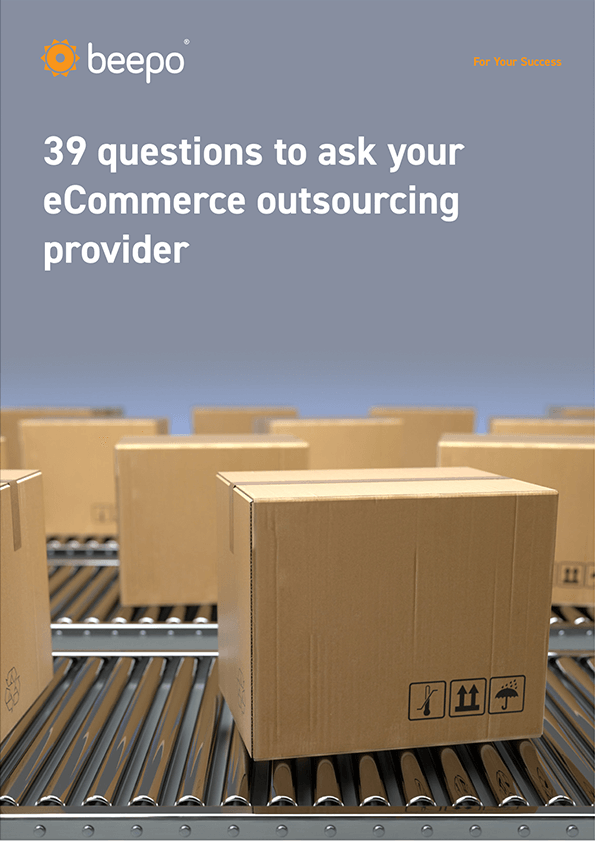
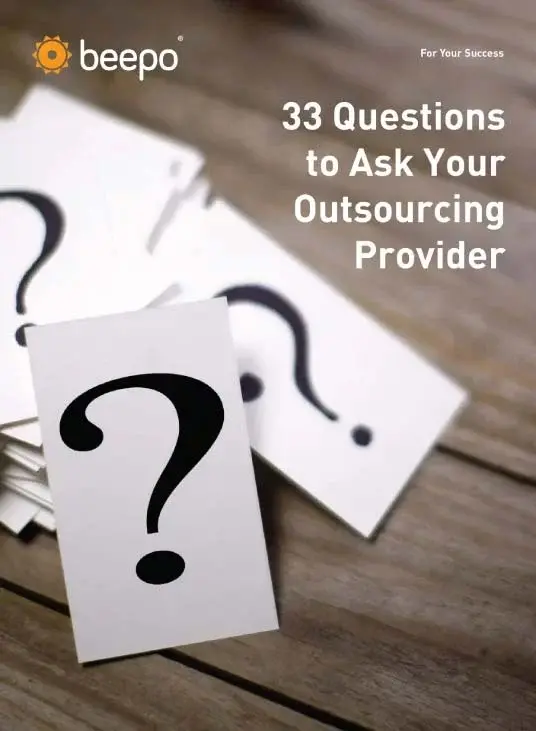
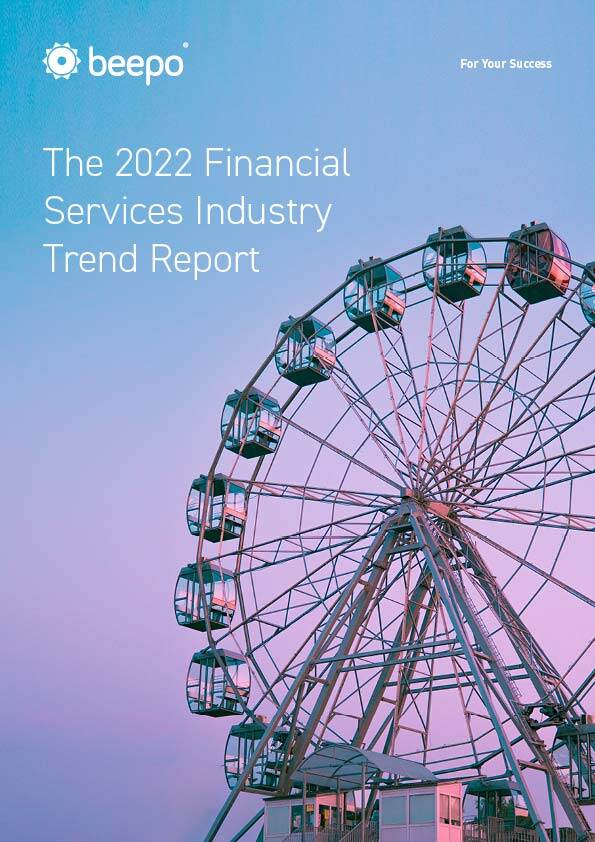
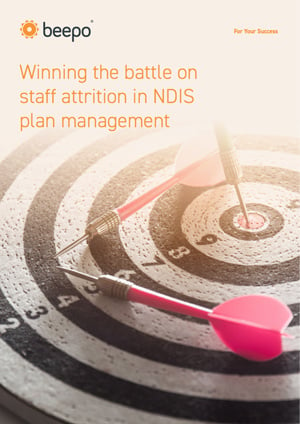

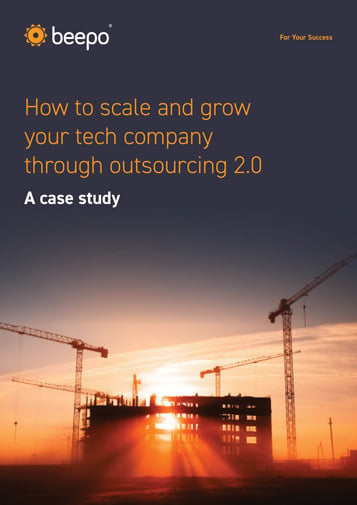






























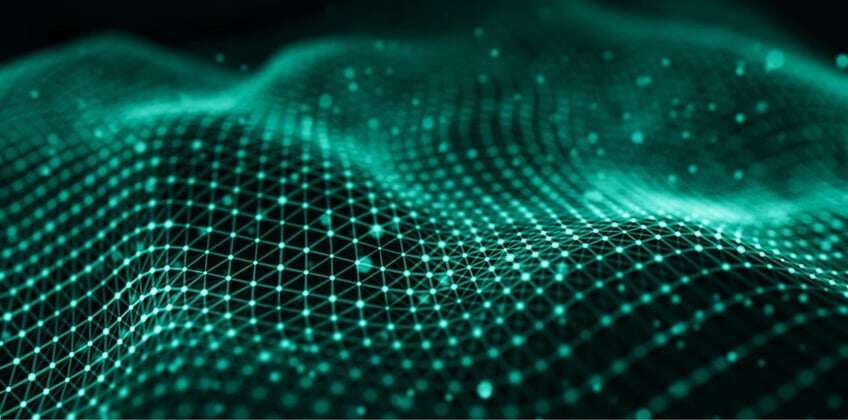








.jpg?width=299&height=196&name=Mega%20Menu_FAQs%20(1).jpg)