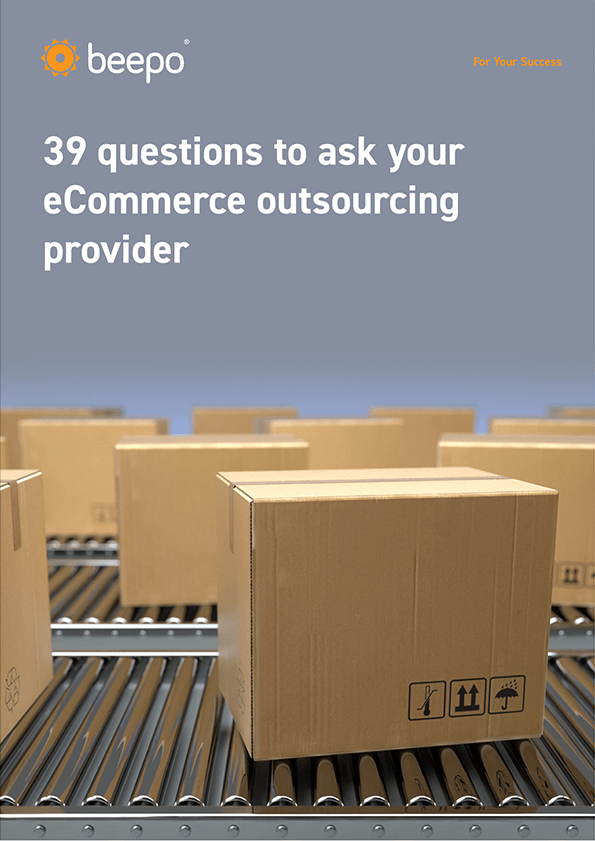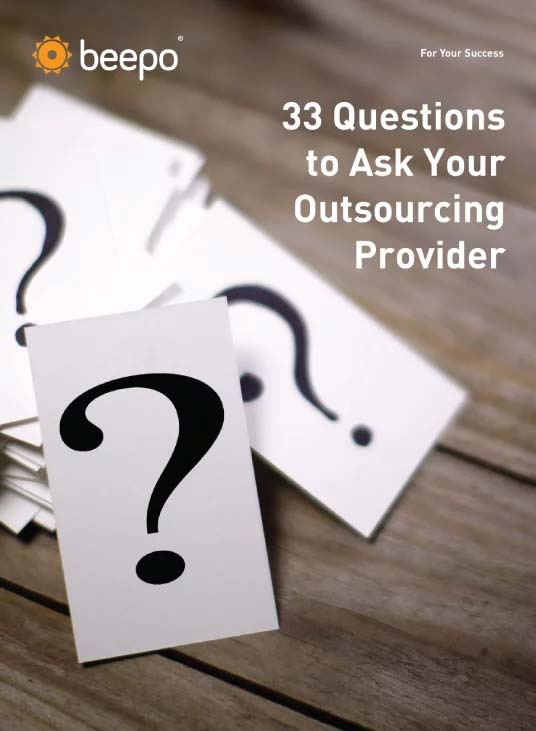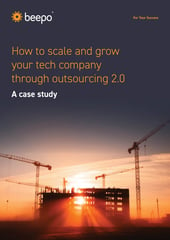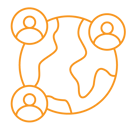I’ve worked with businesses of all sizes and types over the years with Beepo. Assisting them with their first hires, developing training programs for them, and guiding their outsourcing and business growth strategies. One bug bear that always pops up is about training teams remotely; whether they are outsourced, offshore, onshore etc. especially if there are no defined, well documented procedures to use as training material.
Well, I am here to tell you that if the task is simple, repeatable, and highly process driven you do not need documented processes to get your training underway - the documentation can come later.
Screen Capture technology has come a long way since the ‘Print Screen’ button on my old late 80’s Amstrad PC1640 HD20. If you’re not old enough to remember this legend of yesteryear then check it out:

With applications like SnagIt, Zoom and Loom you can very easily and quickly demonstrate a task and record a training video at the same time. SnagIt and Loom are purely screen capture applications with a few other bits of functionality thrown in. When teamed up with a web conferencing application they become very powerful training and documentation tools. On the other hand, Zoom combines screen sharing, recording and web conferencing in one tool and is the ultimate training application.
These applications allow you to record what is on your screen. This means all the people logged in will see what is on your screen and you can record both the video and the audio (i.e. your voice giving a spoken commentary of what exactly you are doing and why you do each step in the task). Once you have finished demonstrating the task you can stop recording and your remote team then has a training video for that task.
You don’t have to do this in real time. We implemented a new CRM a few years ago and I screen captured my training videos afterhours and then made them available to my team in The Philippines immediately. They had access to the training the following day, as soon as they started work, and were using the new CRM straight away.
This saves a lot of time and frustration. It can take an hour or more to write a process document, but you can record a video in however long it takes to do the process; which could be 5 minutes!
Screen sharing technology also gives you the opportunity to check understanding by having your remote staff share their screen with you and run through the process a few times. This gives you the chance to ensure they are following the process correctly and also answer any questions they may have.
If you still feel the need for written process documents in your business then get your remote staff to write them. After they have watched you do the process a number of times, practiced it with the help of the training video and then you’ve checked their understanding, your staff should be well placed to write a reasonably comprehensive process document - and what a great way to consolidate their learning!
I cover this topic in more depth along with how to create a Process Library in the second article of the Outsourcing Education Series. The series covers everything you need to know to get your outsourced team delivering value for your business - my advice is download it, read it and implement!
Do you want to see SnagIt in action? Check out the training video I created for you.